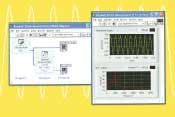NI Week unites suppliers, systems integrators, end users
Andy Wilson, Editor,
[email protected]
James Truchard, CEO and president of National Instruments (Austin, TX, USA; www.ni.com), kicked off August's NIWeek conference by delivering his vision for virtual instrumentation to a record number of NIWeek attendees. "Today our vision of virtual instrumentation is alive and strong," Truchard said. "With the redesign of the NI software platform (see New hardware and software introductions at NI Week), we see that the software is the instrument. The next step is to make the hardware "disappear" through software that makes intuitive measurement hardware and software seamless, he continued."
Truchard began the keynote by promoting nearly all of his company's products, including LabVIEW 7 Express NI-DAQ 7, Measurement Studio 7.0, LabWindows/ CVI 7.0, and TestStand 3.0. He also alluded to future product introductions. "Wait until we have diagrams behind controls," he said at one point. He added that the company's recently introduced FPGA capability would be opened up for in-line high-speed computation, and RF-distributed solutions of LabView would be available on the factory floor.
A machine vision
Many NI engineers and marketing managers discussed their products and the uses to which they have been put. Anita Anderson and Evan Cone presented the company's latest 1454 Compact Vision System (CVS; see Vision Systems Design, July 2003, p. 45). In addition to highlighting the features of the system, Anderson and Cone demonstrated the system inspecting spark plugs. They showed the plugs being inspected as they moved on a circular table in front of a FireWire camera attached to the CVS. Using Vision Builder software, LabView real-time and IMAQ Vision allowed the system to capture images of the gap between the top of the spark plug and the electrode. "To ensure maximum efficiency of the plug, the gap must be measured within tight tolerances," said Anderson.
The CVS is triggered by a proximity sensor so that images of the spark plug are captured as they pass in front of the camera. Vision Builder, running on the CVS, processed images and measured the gap between the spark plugs. But the spark plug demo didn't end there. "We had to make the demo a little more dangerous," admitted Cone, "so we added a 40-kV ignition coil to the system to spark the gap."
A second FireWire camera was added to the system to monitor the spark as it occurred. A quadrature input from an encoder fixed to the rotary table holding the plugs triggered both the camera and coil. After demonstrating the system measuring both the spark plug gap and the spark event itself (see Fig. 1), Anderson increased the speed of the system. The system inspected both features at 22 parts per second.
National Instruments recorded the demonstration on video. It is available on the Web at www.ni.com/niweek/keynote_videos.htm.
Electronics and automotive applications
This year more than 150 authors from 13 countries submitted 93 papers to the NIWeek 2003 virtual-instrumentation applications paper contest. A committee of more than 100 technical publication editors and NI experts judged these papers on three criteria: technical challenge, innovation, and cost-effectiveness. During NIWeek, 27 category winners and finalists presented their papers during the user sessions.
The winner of the 2003 Best Application of Virtual Instrumentation was "PXI-Based Vision System for Microspeck and Microflaw Detection in Plastic Film" by Howard Foster of MicroCraft (Raleigh, NC, USA; www.microcraftcorp.com). The system, designed to find and categorize defects in plastic film, uses a two-camera inspection system highlight defects in acquired images (see p. 33).
Other papers focused on system development for semiconductor and automotive inspection. David McAndrew and others from Neocera (Beltsville, MD, USA; www.neocera.com), a semiconductor-equipment maker, described the design of
Magma C20, a semiconductor analysis tool that uses magnetic imaging to detect chip failures. In the original design, the unit used magnetic imaging to show current-density maps. While these maps allowed the system to provide failure-analysis information, the location of the flaw on the chip was not determined effectively.
To accomplish this, the company needed to overlay a visual image onto the magnetic image. To correlate the magnetic imaging data with visual data, McAndrew and his colleagures selected a 1-Mpixel 1394-based camera from Hamamatsu Photonic Systems (Bridgewater, NJ, USA; www.hamamatsu.com) and a near-infrared (NIR) 7x zoom lens from Thales-Optem (Fairport, NY, USA; www.thales-optem.com). Since the silicon becomes transparent at NIR wavelengths, the system can visualize the internals of the device under test.
Using National Instruments LabView and IMAQ Vision, Neocera engineers developed a program called MosaicVIEW to build and display high-resolution, large-area mosaic images in excess of 1 Gbyte by implementing an active decimation algorithm (see Fig. 2). This mosaic is built by capturing images at known coordinates and processing them to form a seamless 2-D mosaic. Once formed, mosaics can be viewed in IMAQ image windows or LabVIEW intensity plots and exported in various file formats.
Lamps and wires
Engineers at Premier Instruments and Controls Limited (PRICOL; Coimbatore, India; www.pricol.com) were faced with a machine-vision problem of a different kind. The company, a large manufacturer of automotive-instrument display clusters needed a cost-effective system to perform fool-proof inspection of the lamps and wiring harnesses in automotive display clusters. The system they wanted had to detect loose connections and shorts in the wiring harness and ensure that the correct bulb with the right color was assembled to specification. In the past, this inspection was performed manually by an inspector who sequentially switched though all the connections comparing the results between a master cluster and the cluster under test.
The company called on Soliton Automation (Coimbatore, India, and Brookfield, WI, USA; www.solitonautomation.com) to develop a system using IMAQ, DAQ, and switching products from National Instruments. Although the automated system did not require a master cluster, as did the manual inspection system, PRICOL wanted this feature in the event of system failure in which they would revert to the previous manual inspection. To image the automotive-instrument display clusters, Soliton interfaced a 640 × 480-pixel color camera to a PC-based NI IMAQ 1411 frame grabber.
To control the custom signal conditioning and switching unit that was used to drive the test and master clusters, Soliton Engineers used the NI PCI-6025E data-acquisition board and NI PCI 6527 isolated digital I/O board, also housed in the PCI chassis. Using the switching circuit, 12V power was switched to each of the lamps in the display clusters and an image of the cluster taken. Using Vision Builder software, Soliton developed software that found a region of interest (ROI) within the image and determined if the correct lamp was glowing. At the same time the image intensity within the ROI was measured, the current drawn by the lamp was analyzed using a shunt resistor and an analog input of the 6025 DAQ card. According to Soliton, development of the system was accomplished in two months.
To increase market share further, National Instruments may well leverage its existing LabVIEW software into other areas of factory-floor-based systems such as industrial networking. One thing is clear, however. Integrated software packages that allow developers to do more than just machine vision are the wave of the future.
New hardware and software introductions at NI Week
Data-acquisition software
With NI-DAQ 7 and LabVIEW 7 Express, engineers can perform simultaneous operations and take measurements by automatically generating code with the DAQ Assistant utility. NI-DAQ 7 uses a multithreaded driver engine to control analog input, digital I/O and counter/timers. Other driver engine improvements include automatic clock and trigger routing to simplify synchronization, pinpoint error diagnostics in every software component and the ability to use previous versions of the NI-DAQ driver on the same computer as NI-DAQ 7. The DAQ Assistant works with LabVIEW 7 Express, Measurement Studio 7.0 and LabWindows/CVI 7.0 to configure the DAQ system, automatically generate code, perform data acquisition or generation, and analyze and present the data.
Express VIs
Often, developers need to transfer LabVIEW software knowledge to less experienced programmers. Express VIs provide an interface for users whose understanding of the application or concept is high, but whose programming experience and comfort level is low. Express VIs reduce development time by encapsulating the functionality of 5-15 standard VIs in single, interactive VIs. With the LabVIEW Express VI Development Toolkit, developers can create Express VIs by modifying an existing standard VI or one of the 38 Express VIs that ship with LabVIEW 7 Express. Developers can use LabVIEW debugging tools, including custom probes and conditional breakpoints to pinpoint any errors. The LabVIEW Express VI Development Toolkit is available under Windows, Macintosh, Sun, and Linux platforms.
Sound and vibration extensions
With the Spectral Measurements Toolkit, the Order Analysis Toolkit, and the Sound and Vibration Toolkit, engineers can perform measurements for communications, sound and vibration and machine condition monitoring applications. LabVIEW users can perform functions, including sound and vibration analysis, order analysis, time-domain and frequency-domain measurements, and image processing. The Spectral Measurements Toolkit performs frequency-domain analysis and analog demodulation functions. It contains averaged, zoom and continuous FFT functions and measurements for peak power and frequency, adjacent channel power, power spectral density and bandwidth. The Order Analysis Toolkit includes order extraction, order tracking and tachometer signal processing.
Suite of PXI instruments
A suite of 100 MS/s PXI instruments includes
- 100- and 50-MHz digital waveform generator/analyzers (PXI-6552 and PXI-6551)
- 100-MS/s, 16-bit arbitrary waveform generator (PXI-5421)
- 100-MS/s, 14-bit high-resolution digitizer (PXI-5122)
- 100-MHz clock and frequency generator (PXI-5404)
- 500-MHz switching module (PXI-2593)
- Timing and synchronization module (PXI-6653)
Engineers characterizing prototypes or developing automated test systems can use the modules to define measurements with analysis routines in LabVIEW 7 Express graphical development software and the interactive NI Digital Waveform Editor. The Digital Waveform Editor can import VCD files from digital and FPGA simulation packages for test execution in LabVIEW or LabWindows/CVI. The digitizer, arbitrary waveform generator and digital waveform generator/analyzers are built on NI's Synchronization and Memory Core (SMC) that can lock instrument modules together through a set of shared clocks and trigger signals. Engineers can generate complex waveforms and measure signals for long periods with the SMC's 512-Mbyte on-board memory.
Test management
Using TestStand 3.0 LabVIEW adapter interface, engineers can share data between TestStand and LabVIEW test programs without additional programming. The LabVIEW adapter interface delivers execution times comparable to calling a DLL and can be used to remotely automate LabVIEW VIs located on networked computers, including LabVIEW Real-Time. TestStand 3.0 also offers connectivity with LabWindows/CVI, Microsoft Visual Basic 6.0, and Visual Basic .NET, C#, and Visual C++. As a result, engineers can create and debug test programs from TestStand in these programming environments. LabWindows/CVI and Visual Basic 6.0 users can call test programs with arbitrary function definitions and custom .COM interfaces, making it easy to reuse existing test code written in these environments.
LabWindows/CVI upgrade
LabWindows/CVI 7.0 features an integrated work space, code-generating hardware configuration assistants, and a redesigned data-acquisition interface, while delivering the reliability of ANSI C programming. The integrated LabWindows/CVI environment provides access to built-in measurement libraries, a project view, reference information, and a structured function library. The LabWindows/CVI 7.0 environment also includes a Web-integrated Example Finder to access and sort more than 250 examples. LabWindows/CVI 7.0 features an Instrument I/O Assistant to deliver direct I/O connectivity to GPIB, USB, Serial, VXI, and other traditional instruments. Engineers can use this assistant to prototype instrument control systems and take measurements.
Measurement Studio 7.0
Measurement Studio 7.0 is a suite of native classes and controls for developing measurement and automation applications in Microsoft Visual Studio .NET 2003. Measurement Studio 7.0 features an Instrument I/O Assistant and a DAQ Assistant. The Instrument I/O Assistant simplifies instrument control in the Visual Studio .NET 2003 environment through interactive I/O connectivity to GPIB, USB, Serial, and VXI instruments. Engineers use this code-generating assistant to prototype instrument control systems. The DAQ Assistant provides interactive access to the NI-DAQ 7 API, the redesigned NI data acquisition interface that features multithreaded capabilities, DMA data transfers and improved for concurrent and single-point I/O. Using the DAQ Assistant, engineers add custom timing, scaling and triggering into their data acquisition tasks while the assistant automatically generates customizable .NET or C++ source code.