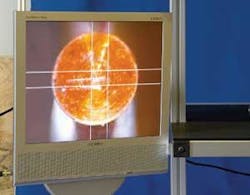Vision-guided system microwelds pacemakers
Custom and off-the-shelf components and software improve medical-device production.
By Daniel Lentsch, Bryan Peoples, and Steve Schultz
Medtronic, a manufacturer of medical products and technology, uses microresistance welding workstations to assemble a line of pacemakers that regulate heart rhythms inside the human body. Some of the welds are on horizontal surfaces, others are on vertical surfaces. Until recently, Medtronic’s weld technicians took each pacemaker to three separate microweld workstations: first welding a connection on the left side, then another on the right side, then welding inside, where the weld head descends on the part. Using multiple stations reduced productivity and consumed valuable cleanroom space.
Medtronic wanted to speed up the operation by combining all the weld steps in a single station and using automation to make the technician’s job easier and safer. Also, by adding a PC to monitor the resistance welds’ closed-loop feedback and collecting and storing high-resolution images of the welds, researchers determined that the consistency of the welds and part tracking and productivity could be improved. Working with existing welding and vision-and-automation partners Miyachi Unitek and Industrial Products Group (IPG), Medtronic developed a system that uses a Slim-Line automated x,y stage, three motorized zoom CCD cameras with proprietary camera-control boxes from IPG, and one Series 70 servomotor-driven weld head and two pneumatic Thin-Line weld heads from Miyachi to create a complete pacemaker microweld station (see Fig. 1).
null
THREE INTO ONE
“Medtronic had been making a series of welds at three separate weld stations, each with its own weld settings, setup, and so forth. The technicians had success using our cameras on the single-weld station, so they thought: ‘Let’s do the same thing with three cameras, one for each weld head,” explains IPG’s director of R&D Rodney Takata.
To start the weld process, the technician takes a pacemaker and sets it into a preformed plastic nest designed by Medtronic to fit each product line. The nest is bolted to an IPG Slim-Line x,y stage. Using precision acme leadscrew actuation, the Slim-Line stage was a good fit for the workstation because it is only 1.25 in. tall, which is useful for machine-vision workstation retrofit. The stage comes with a clear Lexan window for backlighting; however, the microweld station requires direct illumination so the technician can see the weld location and the approaching weld head.
The technician initiates the welding process by cueing the system through IPG’s ProCheck software, which runs on a standard Pentium-class PC with 1 Gbyte of RAM. In addition to 10/100 Ethernet and a standard video display card, the PC holds a Matrox Meteor frame grabber, which digitizes the analog data from each of the three IPG TruView color cameras. IPG vice president of software development Michael Beauchene explains that his company uses Matrox boards because IPG builds its ProCheck machine-vision software using the Matrox MIL image-processing library (see Fig. 2).
IPG ships a proprietary control box with each of its cameras, according to Takata, because it gives additional functionality and camera independence (see Fig. 3). The control box can store three settings/levels for the zoom, focus, and brightness for each camera. The operator sets the levels using the control box, which then uploads the settings to the camera based on whatever type of camera is used. “We wanted a modular system,” Takata says. “We have a series of cameras that all connect to the same control box. If you have an application that you think needs 10X, but you find out 25X would be better, you can just swap out the camera and not worry about resetting levels.”
Also, the box, which accepts standard BNC connectors, has a VGA output for a monitor and RS-232 output for a PC. “We didn’t want to have to have a PC in the loop. If digital storage, SPC, and archiving are not important to the application, the user can plug a monitor directly to the box and be up and running.” ProCheck software also stores the camera settings, enables up to 99 settings per camera, and alarms the operator if the camera is not set to the expected setting for a particular inspection/weld. A subprogram, called CalibrationManager, can upload stored camera settings to the camera control box if the application requires more than three settings per operation per camera or at product changeovers.
WHEN ZOOM MAKES SENSE
IPG integrates its TruView cameras around a Sony FCB-series 1/4-in. single-chip 640 × 480-pixel OEM block camera module with on-camera electronic zoom. Although telephoto lenses are not the first choice for many machine-vision applications because of the additional mechanical systems, changing depth of focus, and chances for additional optical distortion, variable optics are useful for certain applications. In this case, where throughput is relatively low and the application has wide-ranging inspection requirements (welds of widely varying sizes), telephoto zoom lenses offer a solid solution.
The company builds motorized telephoto zoom lenses with magnification between 10X and 160X using optical elements from Navitar and Edmund Optics. The final selection, Takata says, typically is governed by availability. The Medtronic weld station uses 50X optics.
To illuminate the part, IPG installed white LED ringlights with diffusers around the cameras’ optics. The company selects white LEDs chips with stronger red response than blue, giving the lights a “warmer look,” according to Takata, that also matches well with the CCD cameras’ increased sensitivity at the red end of the visible spectrum; most white LED lights are strong in the blue spectrum because of the phosphors they use to create a blue spectral peak. The company’s diffusing optic cuts down on strong reflections from the light on metal surfaces such as electronic components and PCB traces.
Each camera is paired with an individual weld head connected to a UB25 power supply, featuring multiple closed-loop feedback modes and weld-head controller (see Fig. 4). Just as the ProCheck software on the PC stores the camera settings, the Series 70 weld controller stores the servo locations for the weld head. A starting location is set for each weld, and the weld head is automatically lowered to the weld location with just enough force to create the resistance weld. Voltage levels across the two electrodes that form the resistance tell the system when the weld is completed. The controller passes this information across another RS-232 cable to the PCs.
Until ProCheck receives a “weld-completed” signal from the weld-head controller, it will not allow the operator to move the Slim-Line stage and remove the part without acknowledging that a fault condition exists and recording the data along with a unique part identifier and image. If the weld is successful, ProCheck repositions the stage or issues commands to the Series 70 controller to position the weld head for the next weld. When the welds for a single head are completed as programmed, ProCheck switches to the next camera/weld-head combination and repeats the process.
The weld head is displayed on a 17-in. Samsung flat-panel monitor. The operator can manually fine-tune the position of the weld head using the Series 70 controller, or by moving the stage with the Slim-Line joystick controller.
Although the ProCheck software includes automated weld-inspection functions that can automatically identify welds and quality check them based on location, size, and shape, Medtronic does not use the software for this purpose. The software annotates images of the welds, overlaying product serial numbers on the images before archiving them on the PC hard drive for later transmission across the company’s Ethernet to remote storage centers.
So far, Medtronic is happy with the multihead microweld station. Implementing the equipment was easy and straightforward to use. In addition, training the production operators has been straightforward and well received by them.
Daniel Lentsch is director of sales and marketing at Industrial Products Group, Bryan Peoples is Midwest regional manager at Miyachi Unitek, and Steve Schultz is senior principal technician at Medtronic.
Company Info
Edmund Optics
Barrington, NJ, USA
www.edmundoptics.com
Industrial Products Group
Minneapolis, MN, USA
www.ppsindprod.com
Matrox Imaging
Dorval, QC, Canada
www.matrox.com/imaging
Medtronic
Minneapolis, MN, USA
www.medtronic.com
Miyachi Unitek
Monrovia, CA, USA
www.miyachiunitek.com
Navitar
Rochester, NY, USA
www.navitar.com
Samsung
Seoul, Korea
www.samsung.com
Sony Electronics
Park Ridge, NJ, USA
www.sony.com/videocameras